Emails that are in Draft can be deleted. If the Email you want to delete is the only email in the Folder, you'll need to Delete the Folder instead as you cannot have an empty Folder in Poppulo Harmony. Follow the steps below to delete an Email.
Note: Only emails in Draft status can be deleted. Live Emails that have been Approved and Sent cannot be deleted. Please contact Support if you wish to delete a Live email.
To Delete an Email in Draft:
-
In the Comms area of your account, select Emails from the menu on the left.
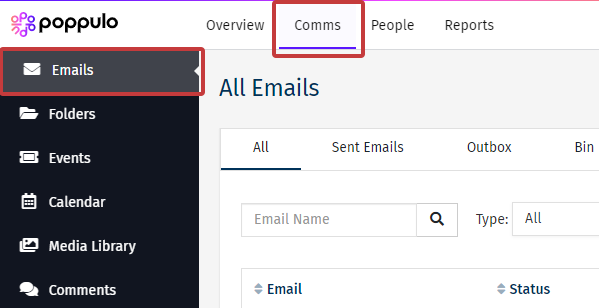
Note: Go to Events to delete an Event Follow-up email.
-
Find the Draft Email you wish to delete, select the the 3-dot icon from the email actions menu, then choose Delete.
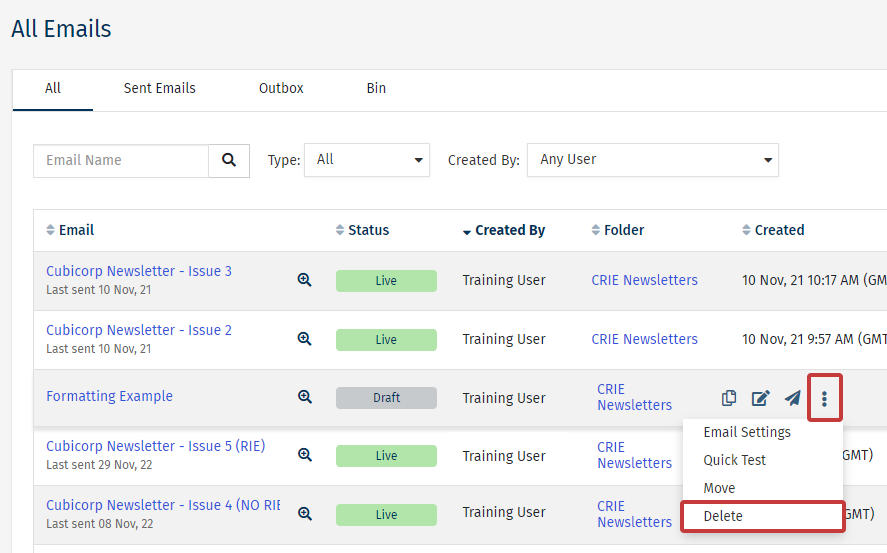
Note: Only emails in draft status can be deleted. If the Delete button appears greyed out, the email cannot be deleted.
-
Select Delete Email to delete the email and move it to the Bin.
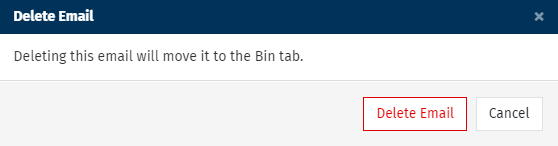
Note: You can Restore an Email when it has been deleted.

