As an Account Administrator, you can delete users from your Poppulo Harmony account in the Admin Area. You may need to delete a user to free up a licence but it's important to note, only the Poppulo Support Team can undo a user deletion. Use the instructions below to delete a user.
Note: A deletion can only be undone by the Poppulo Support Team.
How to Delete a User:
-
Click on your Account name and choose Users from the drop-down.
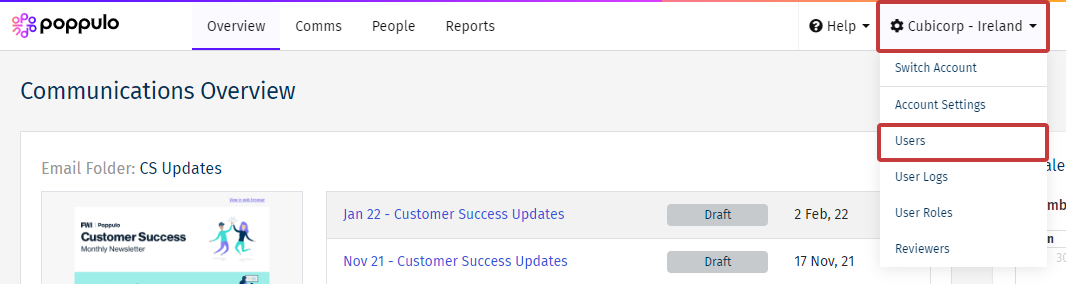
- In the Users list, locate the user you would like to delete. Under the Actions column, select Delete User from the drop-down.
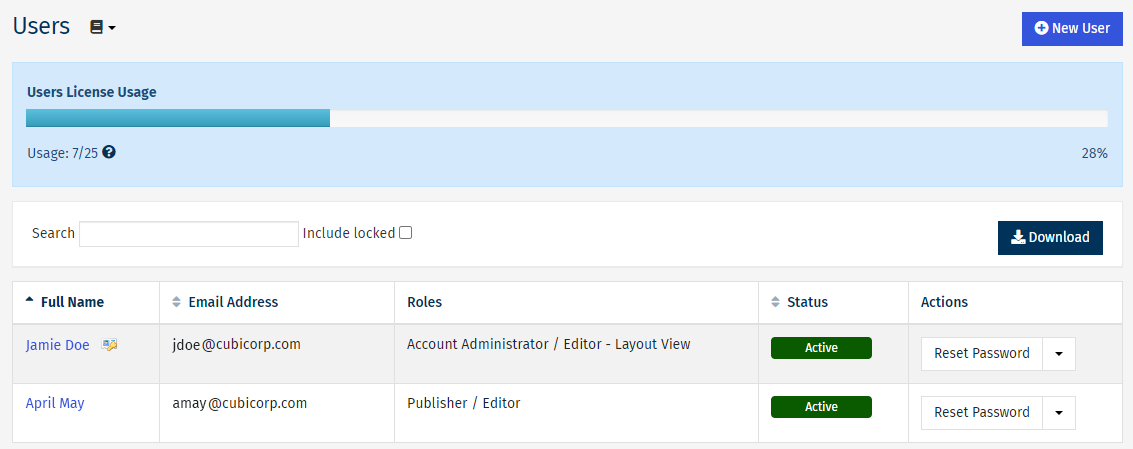
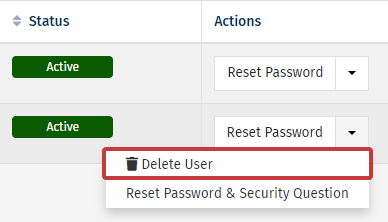
-
Select Yes, Delete User to complete the deletion.
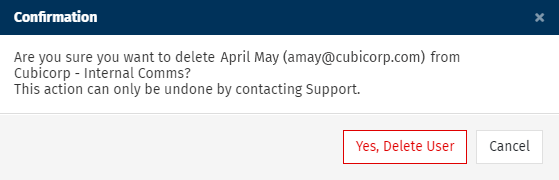
Note: If the user exists in multiple accounts, you can choose to delete them from Just this account or All accounts.

