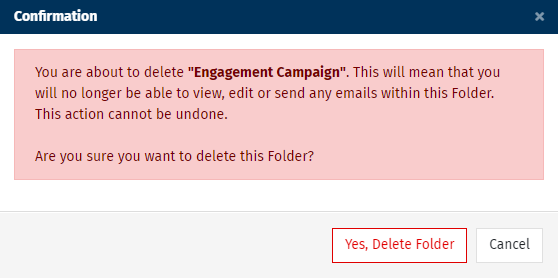After Creating a New Folder, you may want to delete it. Email Folders and Event Folders can both be deleted using the instructions below.
Note: A Folder containing any emails that have been Approved and Sent (In Live Status) cannot be deleted. Please contact support to delete a Folder containing a Live email.
To Delete a Folder:
-
Go to the Comms area, and click Folder.
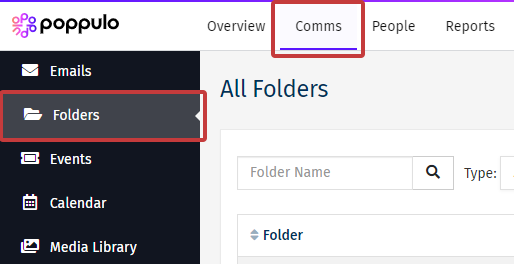
-
Find the Folder you want to delete and click Delete under the Actions drop-down.
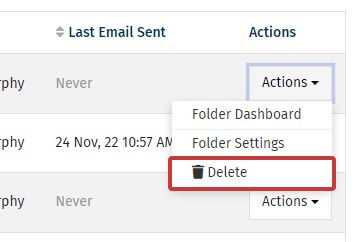
Note: You cannot delete a Folder that contains a Live email. Please contact support to delete a Folder containing a Live email.
-
Click Yes, Delete Folder to delete the Folder.