Reviewers allow you to send a draft communication to a group of peers for review. When you Send an Email for Review your reviewers can provide feedback and/or approve emails before you complete your live send. You can Create Reviewers to approve your emails using the instructions below.
To Create a Reviewer Group:
- From the Account drop-down, select Reviewers.
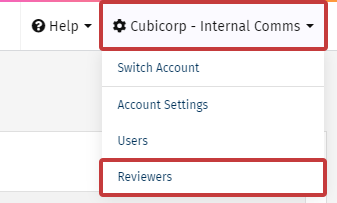
- On the Reviewers screen, click the New Group button.
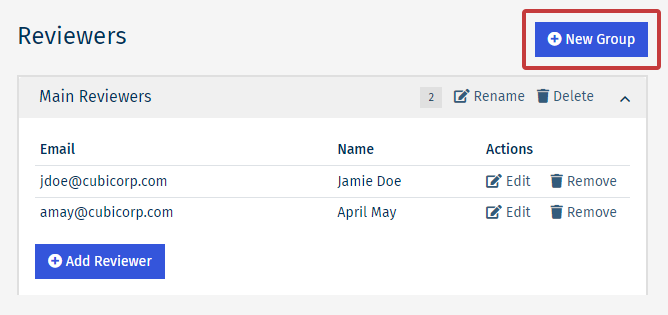
-
Enter the Group Name and press Save.
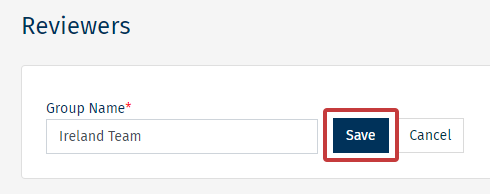
-
Your new Group will appear in the Reviewers list. You can now Add a Reviewer to the group.
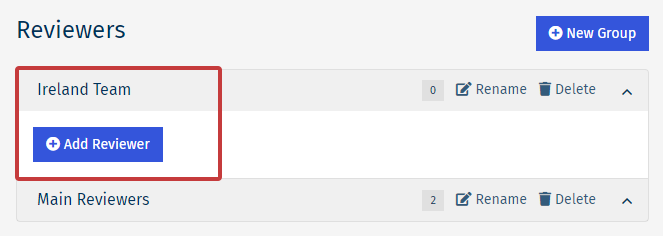
Note: New Reviewer Groups will automatically appear in the drop-down of available Groups when Sending a Test & Review Email.

