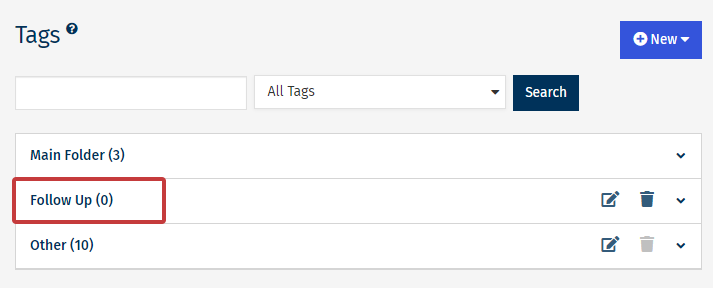You can Create a Tag and then Apply Tags to People allowing you to manually group employees during a Search or Import, and send targeted communications. Tags are particularly useful when you've been provided with an ad-hoc list or a spreadsheet of email addresses that need to receive a particular message.
To help you organise a large amount of Tags in your account, you can create folders to group your Tags together using the instructions below:
To Create a Folder for your Tags:
-
In the People area, choose Tags from the menu on the left.
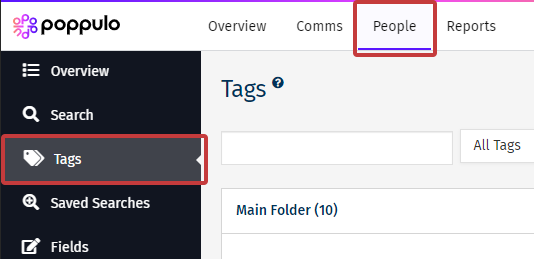
-
In the New drop-down, select New Folder.
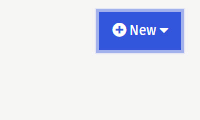
-
Give your Folder a Name, then click Save to create your folder.
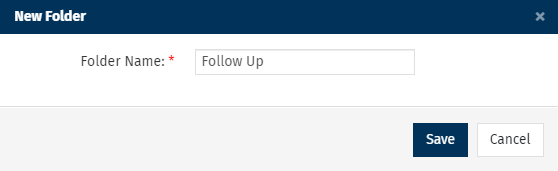
-
Your new folder will appear in your list of tag folders.