Note: This article discusses Feeds. If you don't have access to Feeds and would like to learn more please contact your Customer Success Manager or Support.
Sending out the same message on multiple channels is a great way to reach a diverse workforce. To save you time on duplicating your content, Poppulo lets you convert Email Article into a Feeds friendly format. This content can then be sent out using Feeds, without needing to re-create the content from scratch. Use the steps below to convert Email Articles into Feed Posts.
To Convert Articles to Feed Posts:
-
Edit the Email containing the Article you'd like to convert to a Feed post.
-
In the Edit view of your email, navigate to the Article you want to convert, and select the Convert Article to Post icon next to the Article name.

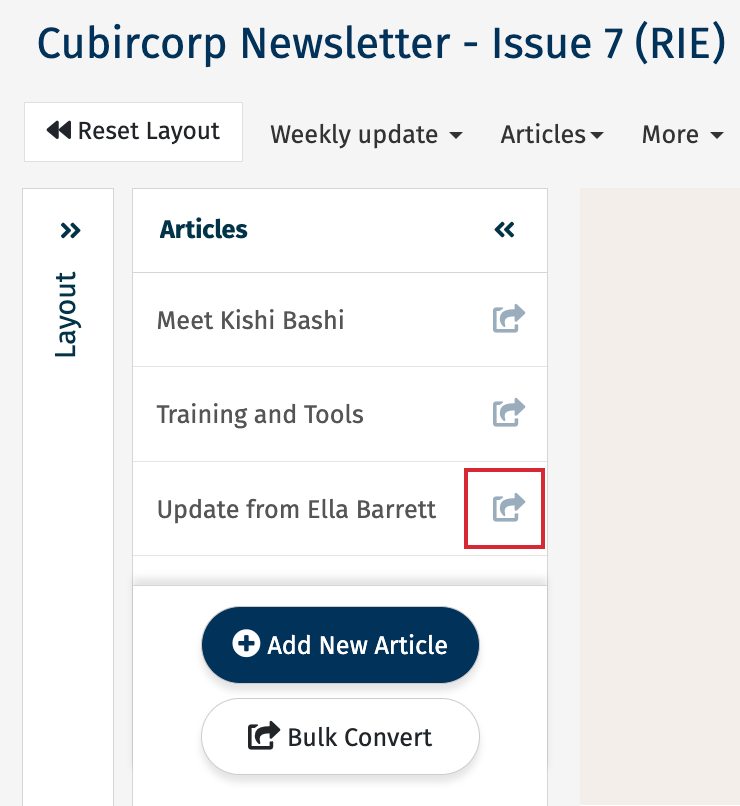
-
Your Article is converted to a draft Post. Select Go to Post to continue editing the Post and view your publishing options.
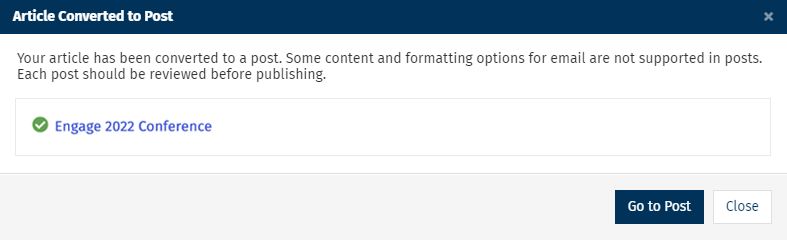
Note: Although the example above shows a successful export, some Articles may not have suitable content to convert. For more information see Article to Feed Post Supported Info.
To Convert Multiple Articles to Feed Posts:
-
Edit the Email containing the Articles you'd like to convert to Feed Posts.
-
In the Newsletter Editor, navigate to the Articles you want to convert, and select the Bulk Convert icon at the bottom of the Articles list.
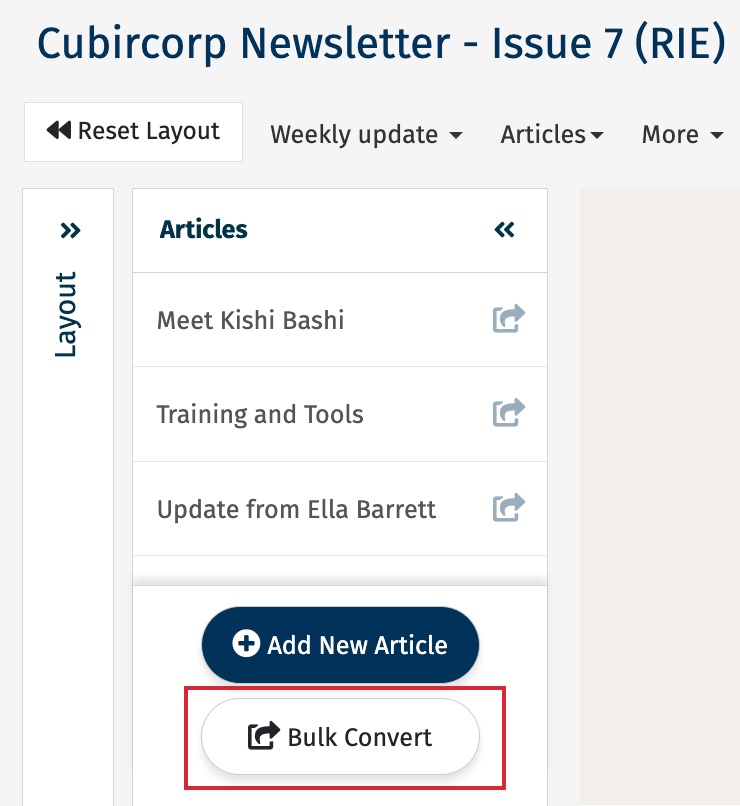
Note: You can also access bulk conversion options by selecting the Articles drop-down and choosing Convert Articles to Posts.

-
Use the checkboxes to choose the Articles you'd like to convert, then select Convert Articles to complete the conversion.
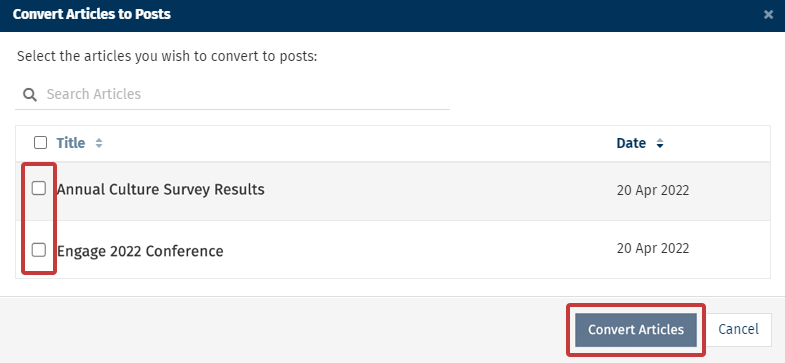
-
Your Email Articles are converted to draft Posts. Select Go to Posts to continue editing the posts and view your publishing options.
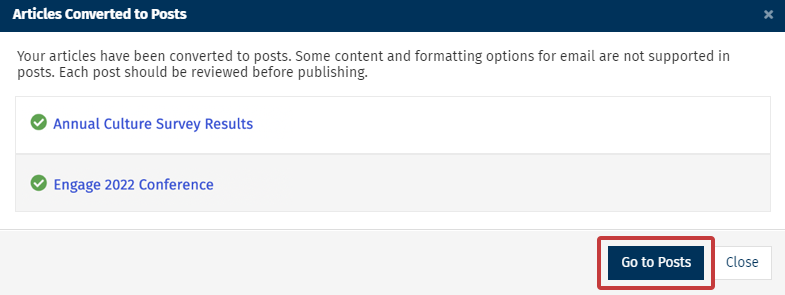
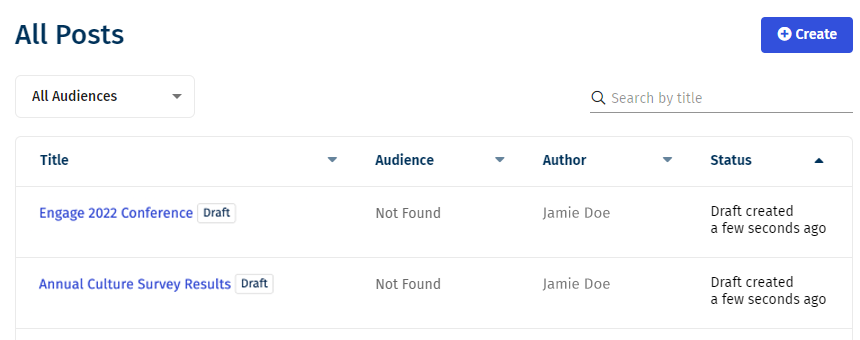
Note: Although the example above shows a successful export, some Articles may not have suitable content to convert. For more information see Article to Feed Post Supported Info.

