As a Poppulo Harmony Administrator, you can control Folder access for your Users when you Manage your Account. Using a simple checkbox you can grant or deny a User access to any of the Folders in your account. Use the instructions below to control Folder access for your Users.
To Control Folder Access for your Users
-
In the Account drop-down, select Users.
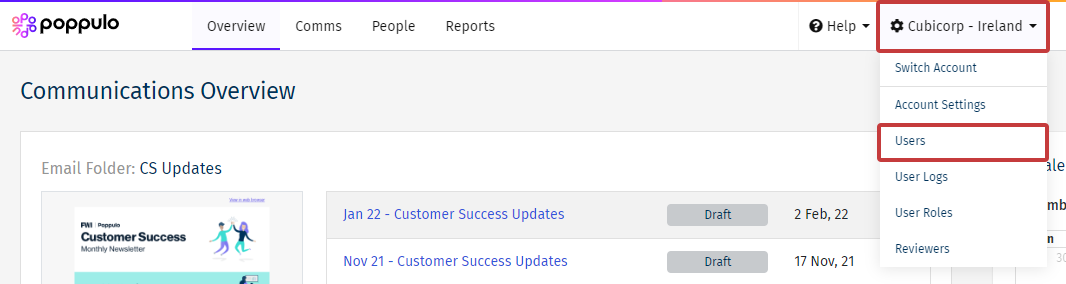
-
On the Users Screen you'll see a list of the Users in your account. Choose a User and click their name (in blue).
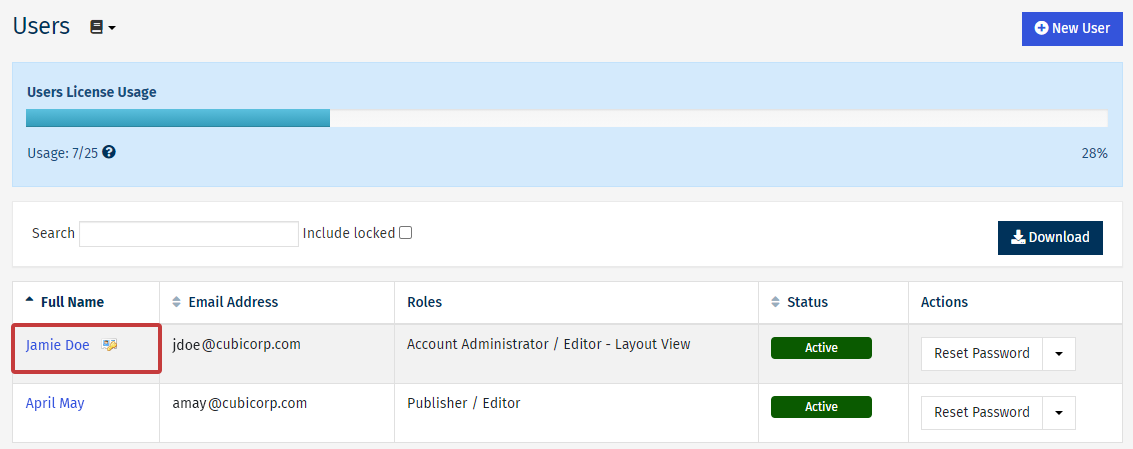
-
In the User's profile, use the Folder Access checkboxes to control access to the Folders in your account. Select Save when finished.
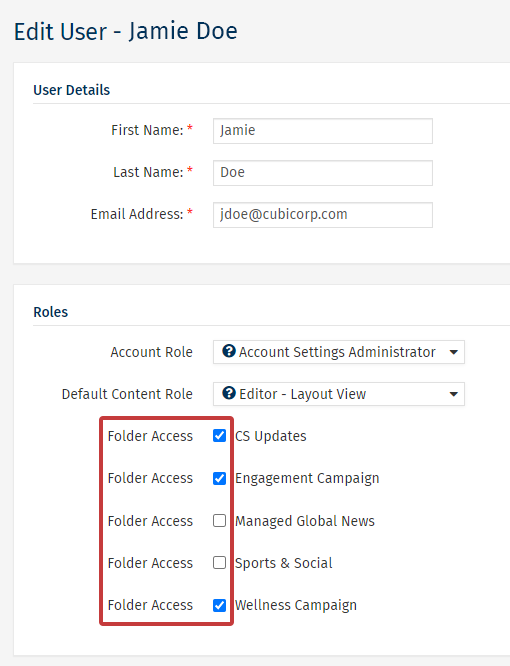
Note: Users will only be able to access Folders that are checked.
-
When the User logs in, they will be able to access any Folders that are checked.

