Making changes to the Comment Settings for your Folder gives you greater control over how your readers interact and engage with your content. You can make these changes in your Folder Settings. Use the instructions below the access your comments settings for a Folder.
To Access the Comment Settings for a Folder:
- Go to the 'Account' drop-down and click 'Account Settings'.
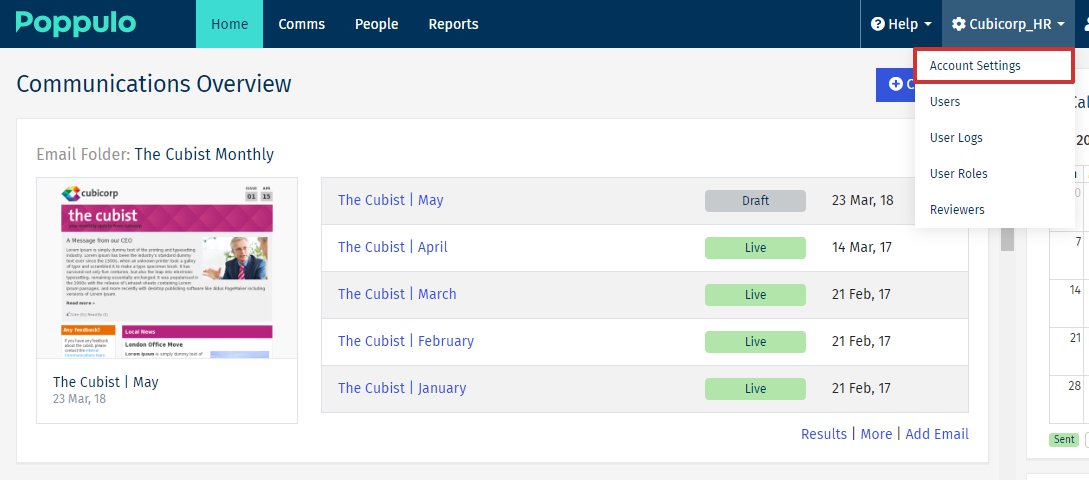
Note: There are several other ways to access the Folder Settings; from the Comms area or the 'Settings' drop-down when editing an email for example.
- Under Folder, click the small gear icon beside any Folder to open the Folder Settings for that Folder.
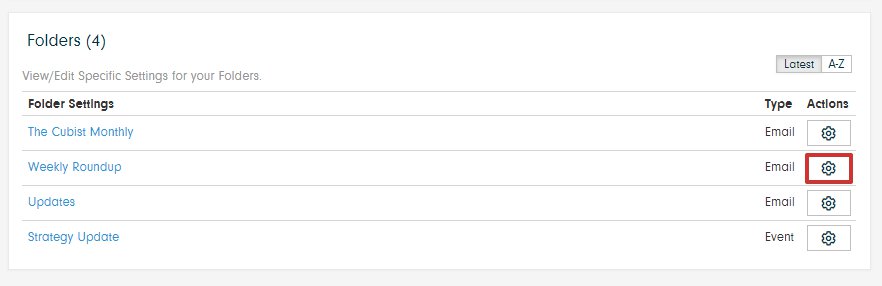
-
In the Folder Settings, scroll to Comments and follow the instructions below to:

