When you Send for Review, a test Email is sent to a group of you peers, managers or other stakeholders known as Reviewers. As the sender you can choose to close the review or reopen the review at any time. Choose an option below to view the instructions:
You may also want insight into
What a Reviewer Sees when a review is open or closed.
To Close a Review:
-
In the Edit area, choose the Comments icon.
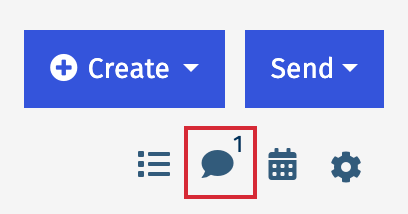
-
Under the 3 dot icon, choose Close Review.
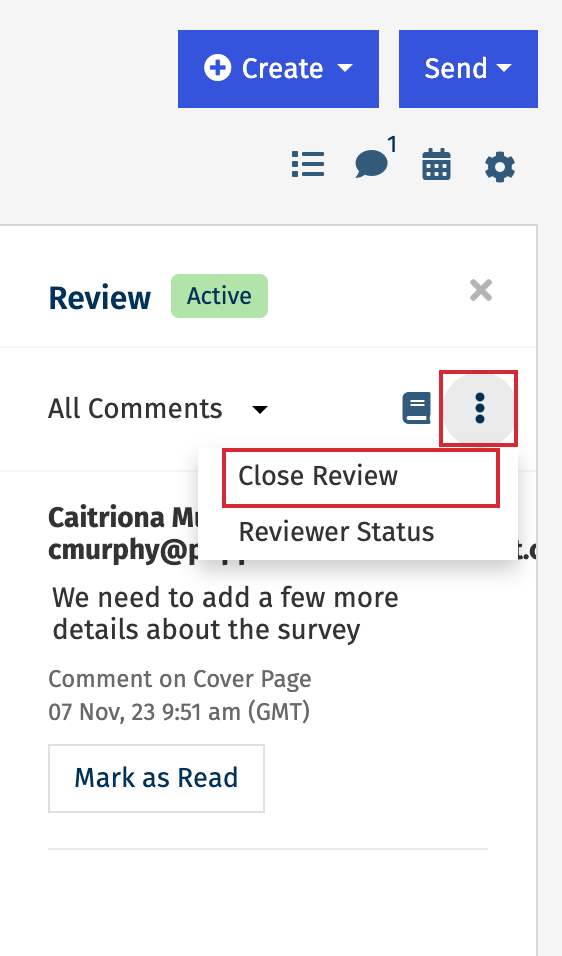
Note: Reviewers cannot view or add comments to a closed review. If they visit the review they will see a message stating that the review is closed.
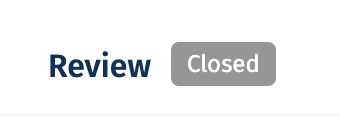
To Reopen a Review:
-
In the Edit area, choose the Comments icon.
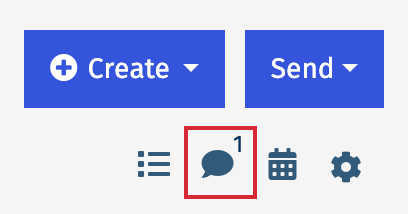
-
Under the 3 dot icon, choose Reopen Review.
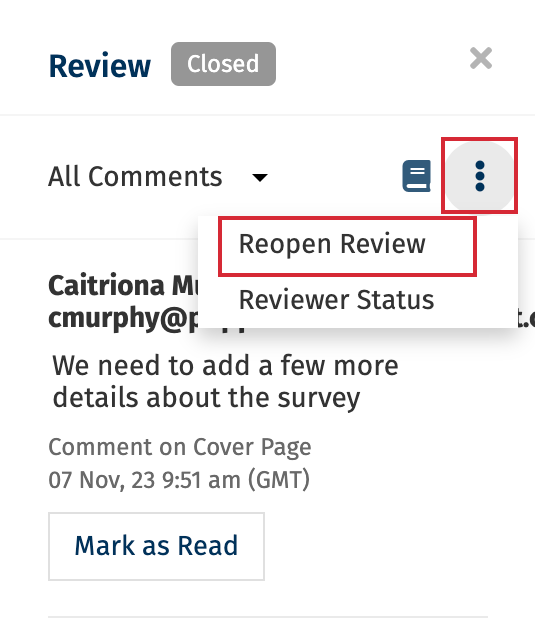
Note: This will allow your reviewers to continue adding comments or approving your email.

