When you cancel a live event, a cancellation email is sent to any invitee that has accepted the invite, removing the event from their calendar. The cancellation email is a plain text email with an attached ICS file; you can customise the message in the cancellation email.
You can follow steps to Delete an Event Invitation before it's been sent or use the instructions below to cancel an Event after it has been sent to a list of invitees.
Note: The instructions below are for Advanced Events. Please view our article on Simple Events to cancel a Simple Event.
To Cancel an Event:
-
In the Comms area, select Events.
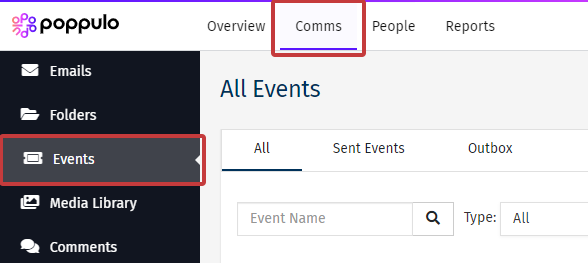
-
Select the Event Folder Name to access the Event Dashboard.
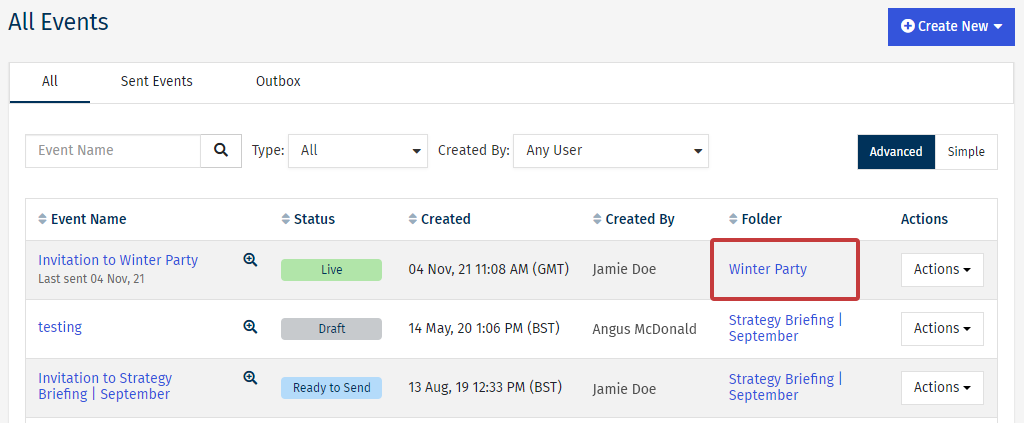
Note: You can also access the Event Dashboard by clicking on the Event Folder Title in the Overview area.
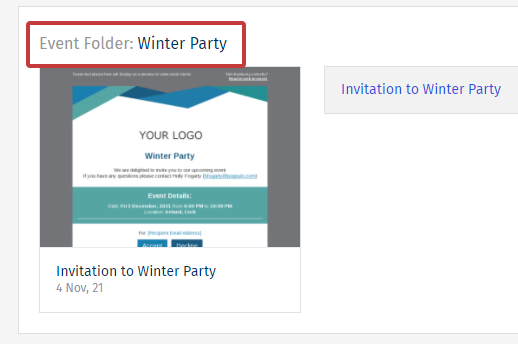
-
In the Event Dashboard, choose Cancel Event.
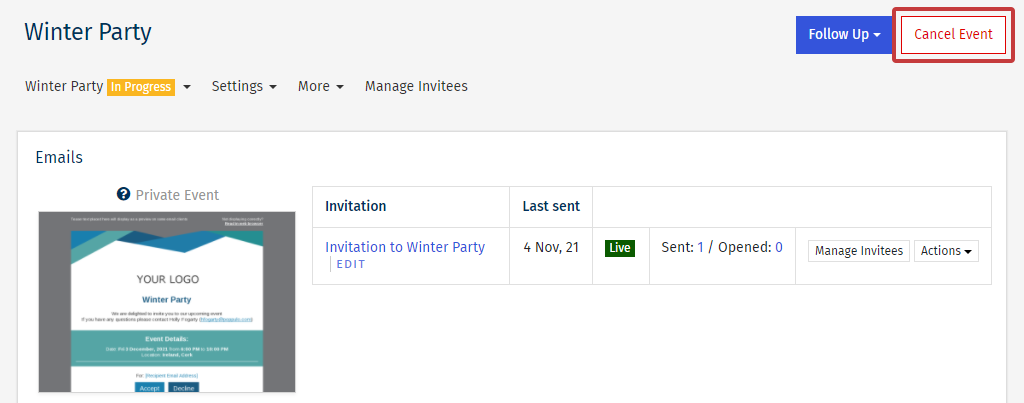
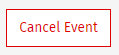
-
The Cancel Event window has pre-populated information, but you can customise your cancelled event's Email Subject and Email Message here. Then choose Yes, cancel Event to cancel your event and send your cancellation notification to the invitees.
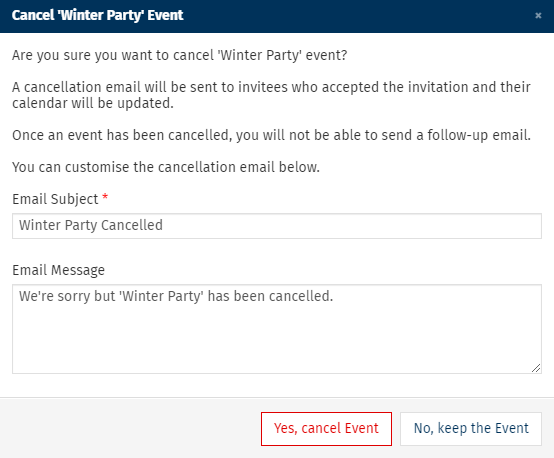
Note: Once an event is cancelled in Poppulo Harmony you can no longer edit the event or send follow-ups, however, you can view reports, view invitees and clone the event.

