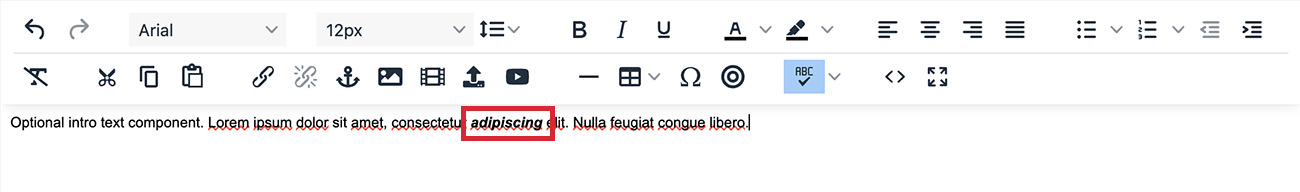Emphasising your copy through font styling - bold, italics or underlining - helps your audience to quickly identify important points when scanning a message. Use the instructions below to format your text. It's important to note, you can combine bold, italic and underline on a single piece of highlighted text.
To Make your Text Bold, Italicised or Underlined:
-
Highlight the text you'd like to edit.
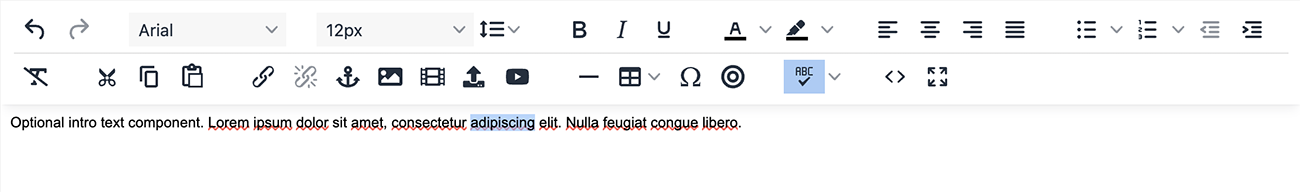
-
Click the Bold/Italics/Underline icon in the Content Editor toolbar.
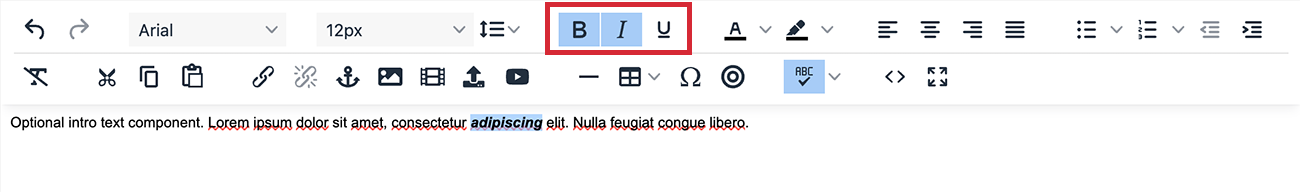
Note: Keyboard shortcuts will also work here (Ctrl + B, Ctrl + I, Ctrl + U).
-
Your text will now be changed. (The example below is Bold and Italic.)