When sending a communication within your organisation, any emails that failed to deliver are referred to as bounces. Poppulo Harmony's Automatic Bounce Manager detects when an email address is no longer receiving messages, and records the reason for bouncing. If an email address continually bounces, the Bounce Manager marks the address as inactive in your employee list.
How Can I See What Email Addresses Bounced my Email?
Bounces are recorded for every communication you send, follow the steps below to view bounced information:
- In the Reports area of your Account, select Overview from the menu on the left.
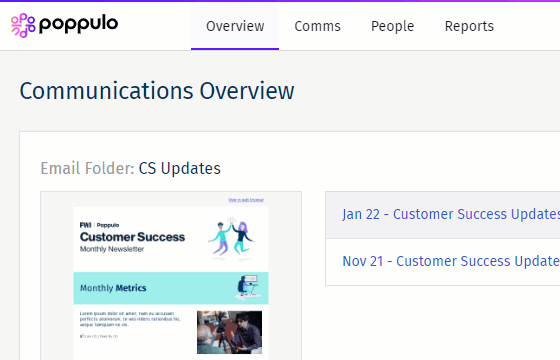
- Choose a Folder from the drop-down and an Email. Under Results, click on the number highlighted in blue to view the specific email addresses that bounced for that Email, and the reason for bouncing.
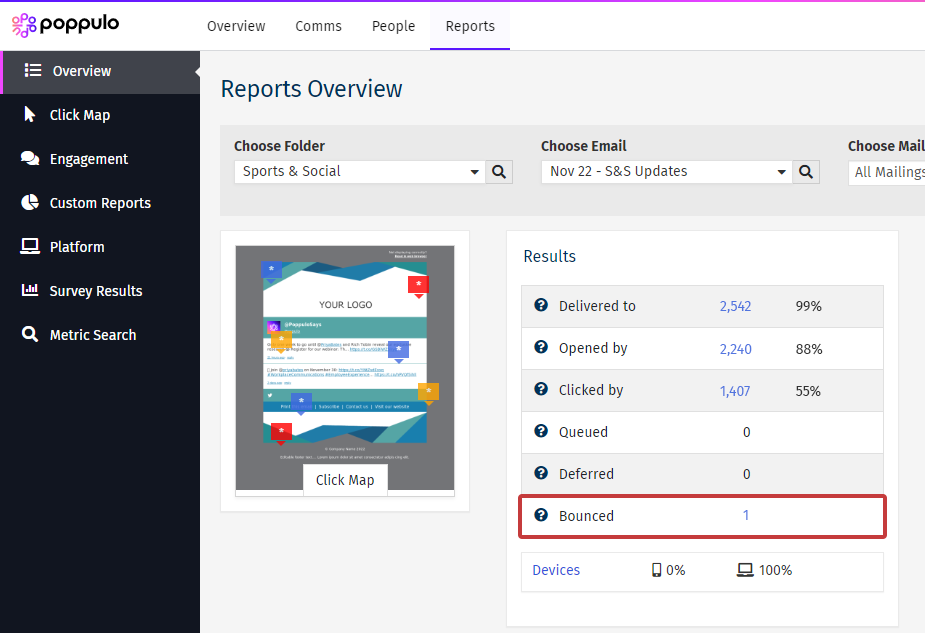
- You may want to Reactivate your People.
Why do Emails Bounce?
Invalid Address:
-
Invalid Address means there's a problem with the domain part of the employee email address - the domain lies to the right of the @ symbol, e.g. ian@poppulo.com (domain part in bold).
-
The Bounce Manager will make the email inactive after two consecutive Invalid Address bounces.
User Unknown:
-
This type of bounce will occur when there is a problem with the local or user part of the address - the local part lies to the left of the @ symbol, e.g. ian@poppulo.com (local part in bold).
-
It could be because of a spelling error, or because that user no longer exists at that organisation or domain.
-
The Bounce Manager will make an email address inactive after a single User Unknown bounce.
Network Problem:
-
Indicates that the system has been unable to find the mail server or the user’s domain due to technical difficulties on the receiver’s end.
-
The Bounce Manager will make an email address inactive from between one and five failures depending on the nature of the network problem.
Mailbox Full/Disabled:
-
As the name suggests, Mailbox Full simply means that your recipient’s email inbox is full.
-
With large modern mailbox quotas, it may also be a sign that the recipients mailbox has been abandoned.
-
Mailbox Disabled means that the inbox for the address in question has been deactivated by the Internet Service Provider (ISP). In this case it’s likely that the inbox has been abandoned.
-
The Bounce Manager will make an email address inactive after one bounce if the mailbox is disabled and after three bounces if the mailbox is full.
Unclassified Problem:
-
Unclassified Problem is when the message received by the Poppulo Harmony server does not fit into any of the above categories, and cannot be immediately defined.
-
Our delivery team updates the Bounce Manager rules continuously to categorise unclassified bounce types.

