Poppulo Harmony allows you to set social sharing features independently on each of your Folders. The Social Sharing feature enables your readers to promote content through selected social media sites. This means a small share link will appear beneath your content that recipients can click to share online. While it won't be suitable for all of your internal publications, it may be a great way to help share organisation news that you're happy to be shared externally.
To Enable Sharing Across Social Media:
-
Open the Folder Settings for the Email containing the articles you want to allow your readers to share.
-
In the Folder Settings, under Social Features, check the Sharing Links checkbox to turn on Sharing options.
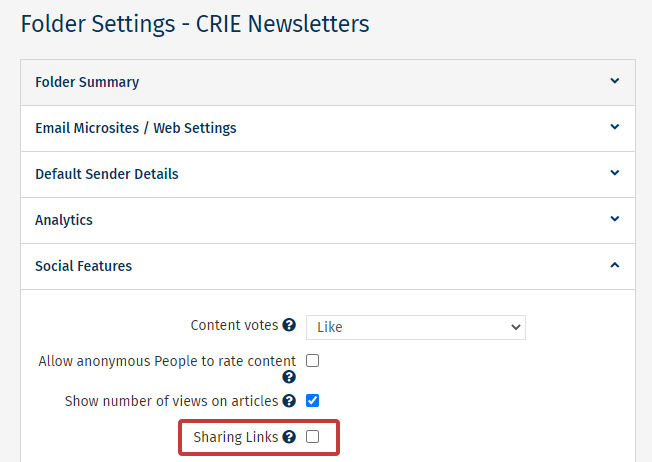
-
When Sharing Links is checked, the Sharing Options and Sharing Sites fields will appear. Choose your preferences.
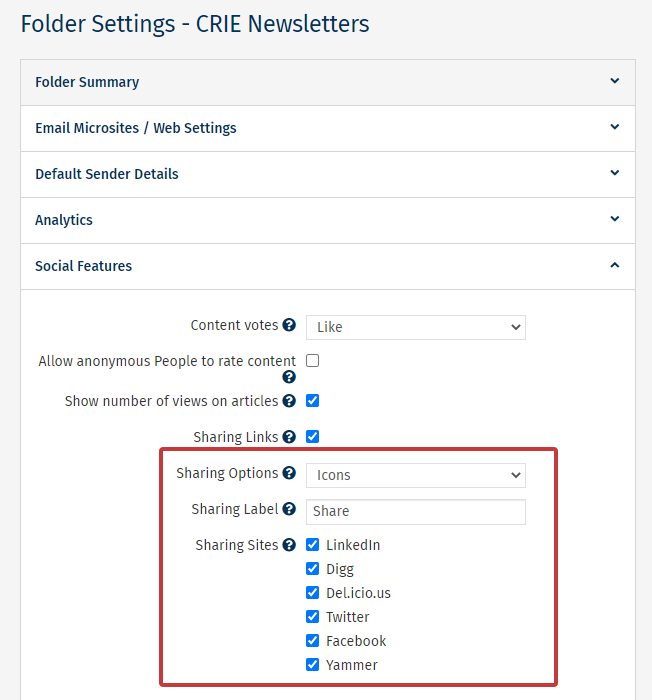
Note: In Sharing Options, Icons will place the small image beneath each of your articles (only the icons for the Sharing Sites you've checked will be displayed).
-
Click Save to apply these changes to your Folder.

