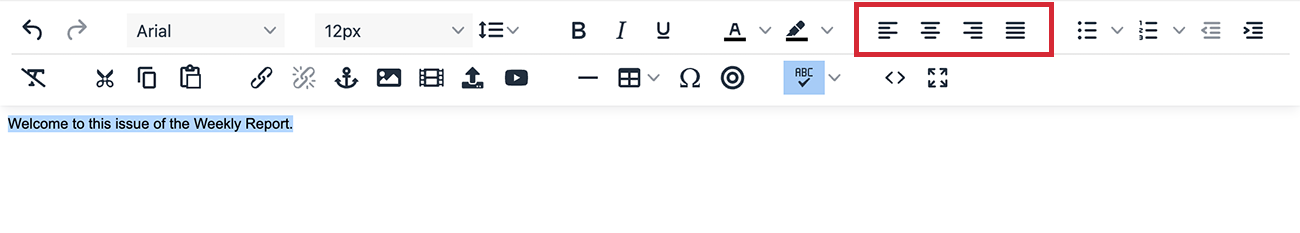The Content Editor provides four basic text alignments:
-
Align Left - text aligns to the left margin.
-
Align Right - text aligns to the right margin.
-
Align Center - text is aligned to neither the left nor right margin; there is an even gap on each side of each line.
-
Align Full - text is aligned to the left margin and letter / word-spacing is adjusted so that the text falls flush with both margins (also called fully justified).
Note: Different email clients and browsers will display fully aligned text differently.
To Align Text in the Content Editor:
-
Highlight the portion of text you would like to align.
-
Click on the appropriate align icon from the Content Editor toolbar to align your text. (Align Left is highlighted in the image below)