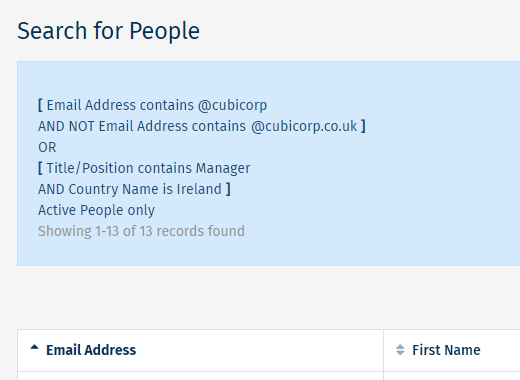With the Search function, there is an Advanced Search option available which allows you to group conditions in order to build complex searches. When you Run a Search, typically you will Combine Search Criteria to find People. When Advanced Search is enabled, you will also see the option to Add Filter in your search. This gives you the ability to group your search criteria. With Advanced Search you can run two or more grouped criteria searches.
Note: By default, this setting is disabled, but may be enabled by your account administrator.
To Use Advanced Search:
-
In the Search for People screen, enter the search criteria for your Search. Then, select the Add Filter button.
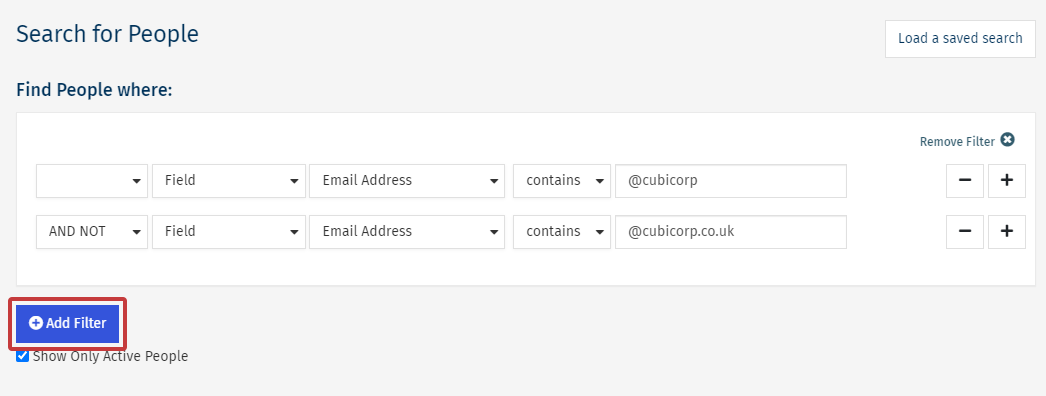
Note: Use the + button to add additional search criteria.
-
Enter more search criteria and choose the filter drop-down modifier (the drop-down defaults to OR).
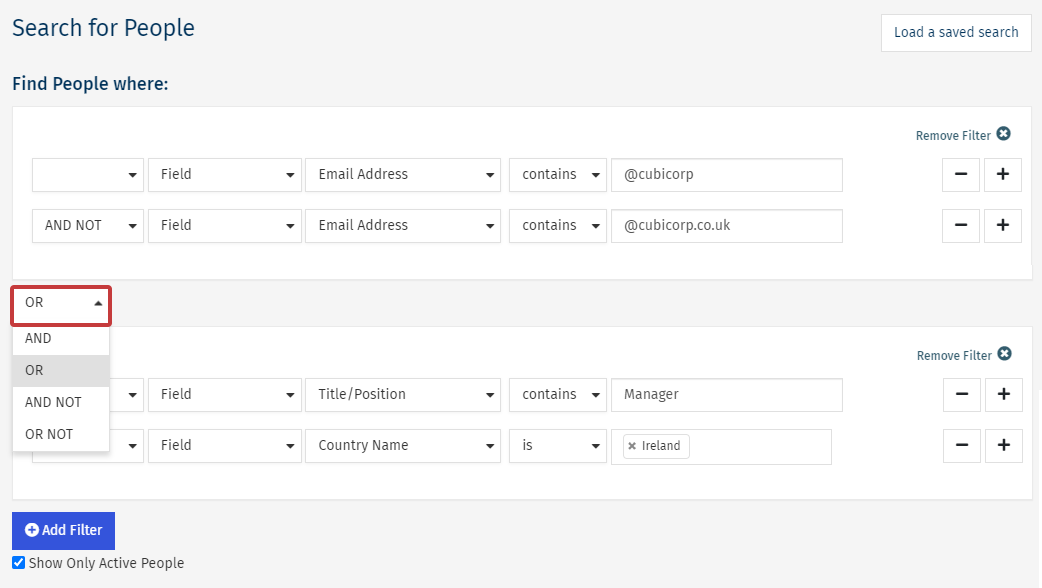
Note: The search results in this example will show all People that satisfy either of the search criteria within the filters above. All People will either have @cubicorp (AND NOT @cubicorp.co.uk) in their email address, OR they are a Manager that is in Ireland (title contains manager AND country is Ireland).
- Select Search to run the Advanced Search. Your results will be displayed on the following page.