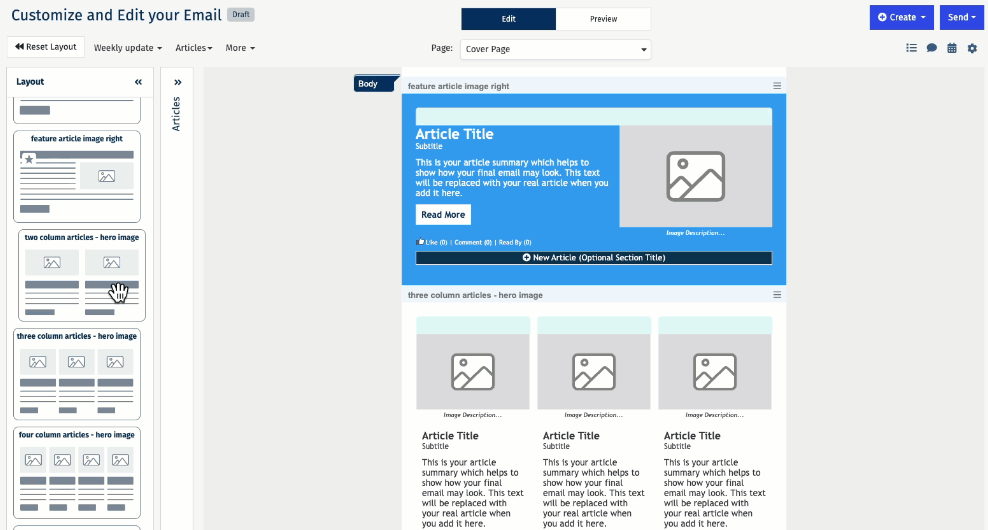Sections are what decide where in a Newsletter your articles appear. You can Change the Order of your Sections, Change the Section Associated with an Article and Reorder your Articles, giving you complete control over how your content appears to your readers.
To Add a New Section:
-
Edit an Email and open the Layout menu.
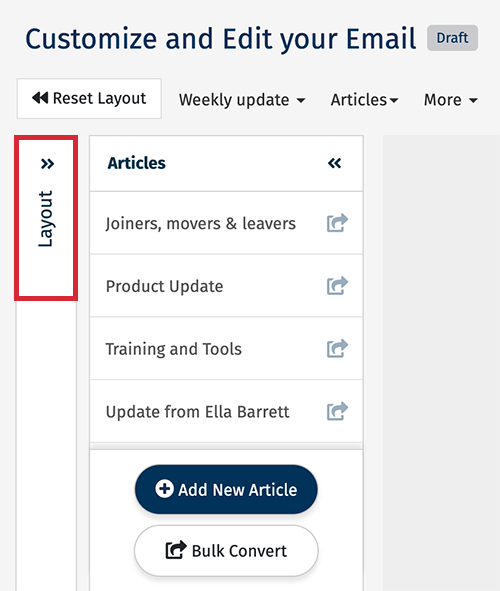
- The Layout menu has multiple options.
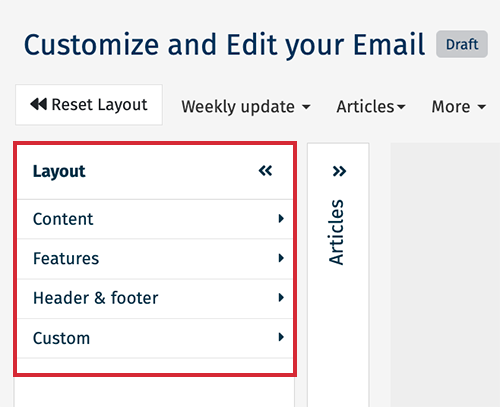
- Content: Options for content boxes or various article layouts.
- Features: Social Networks, Survey
- Header and Footer: Options for your header and footer layouts
- Custom: Divider Lines, Full Width Images, Buttons, and more.
- Click on the section you want to add and drag it into your email.