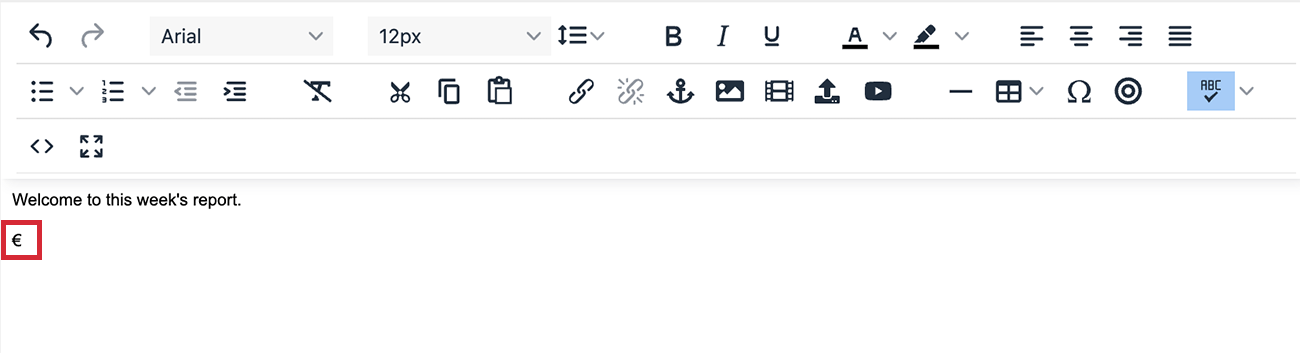The Poppulo Harmony platform features a suite of custom characters which can be added into your content. When Using the Content Editor, these special characters can be inserted into your text by following the instructions below.
To Insert a Special Character
-
Place your cursor where you'd like to insert the special character.
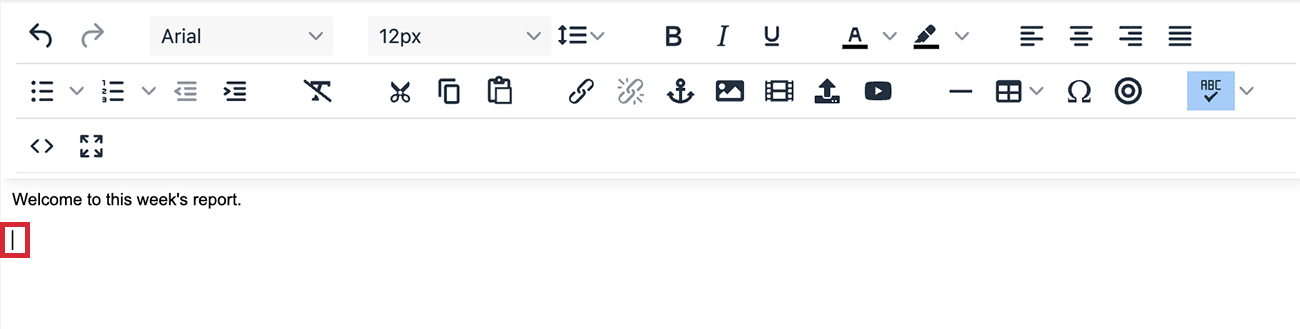
-
Click the Special Character icon on the Content Editor Toolbar.

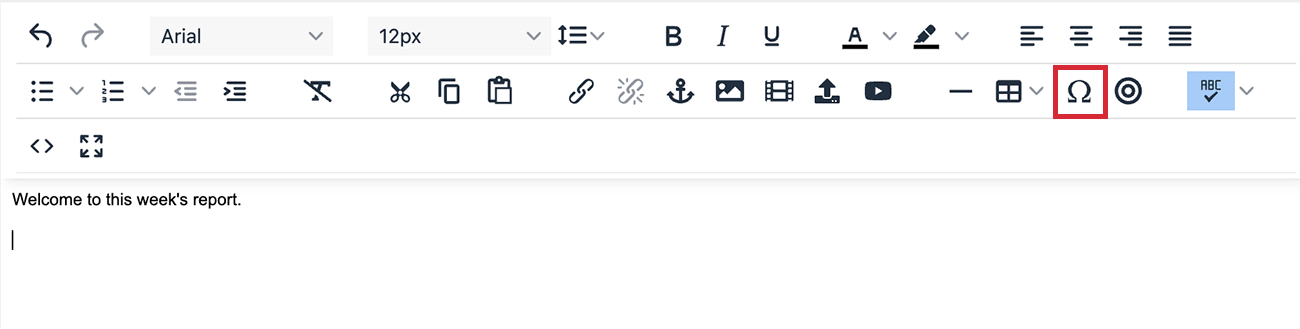
-
Select a Special Character from Poppulo Harmony's suite of custom characters to insert it into your text.
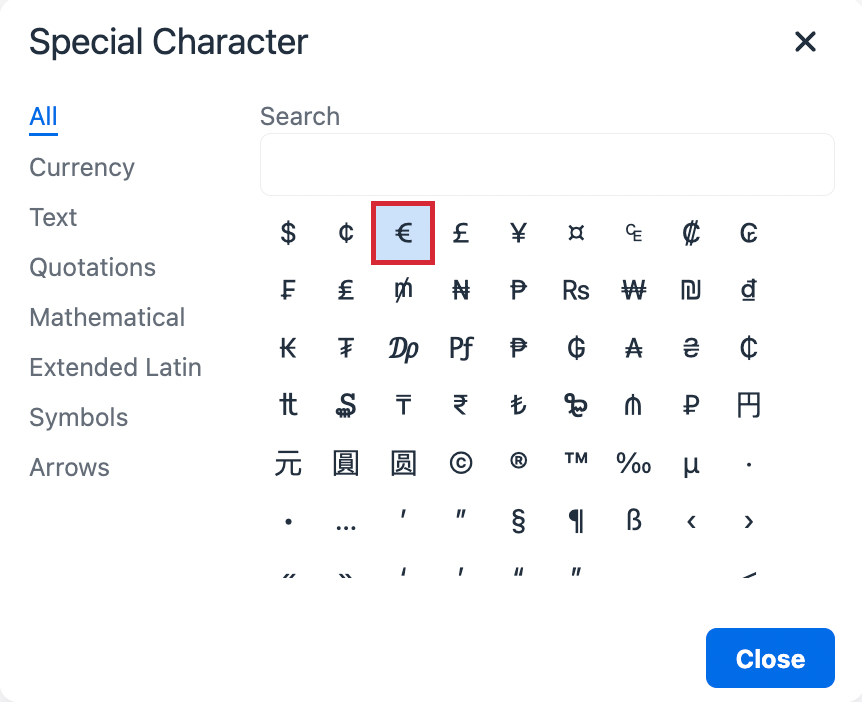
Note: You can choose between several categories of Special Characters on the left or manually search in the Search bar.
-
The character will now appear in your text.