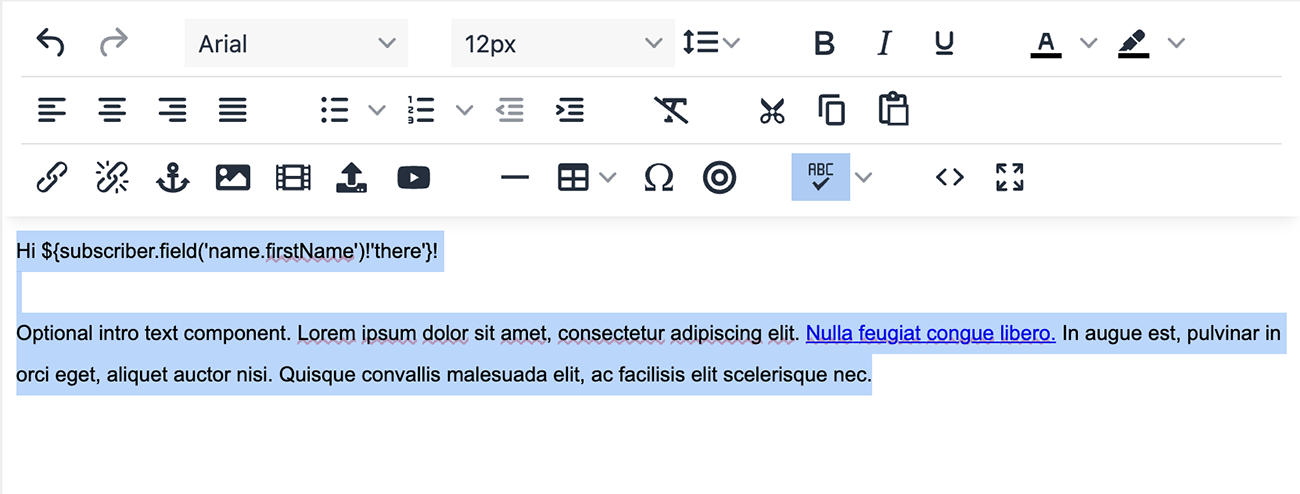As well as controlling how your Font size, Family and Colours appear in your communications, you can adjust the line height of your text. Line height is the vertical space above and below lines of text. Adding extra line height can give the text more breathing space between the lines which can greatly improve readability, especially for large blocks or paragraphs of text. Follow the instructions below to increase (or decrease) your line height.
To Change the Line Height:
-
Edit an Article.
-
Highlight the portion of text you want to add line spacing to.
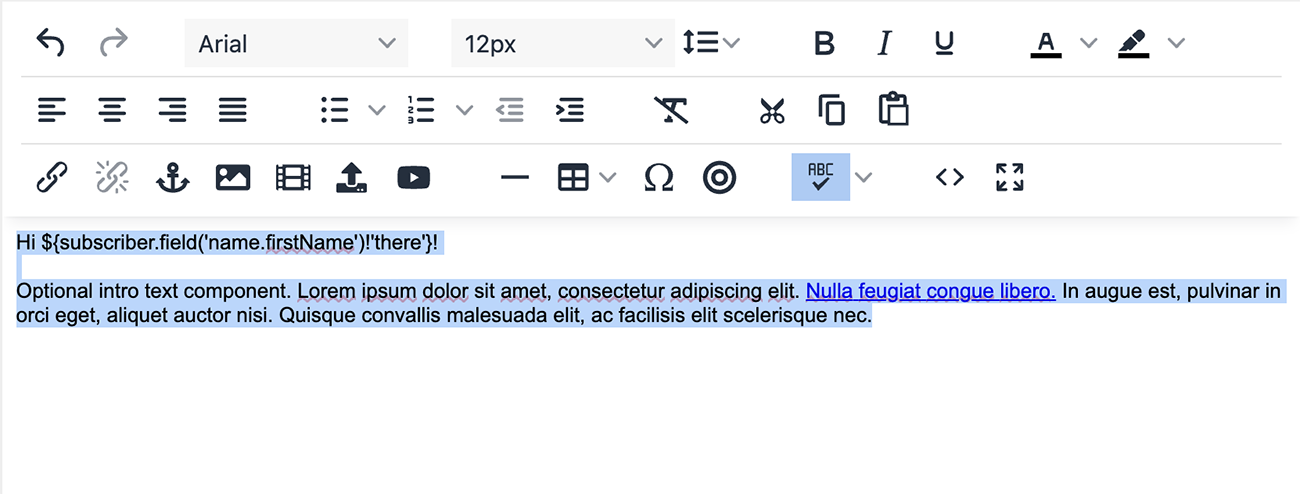
-
Click on the Line Height icon and choose your desired line height.

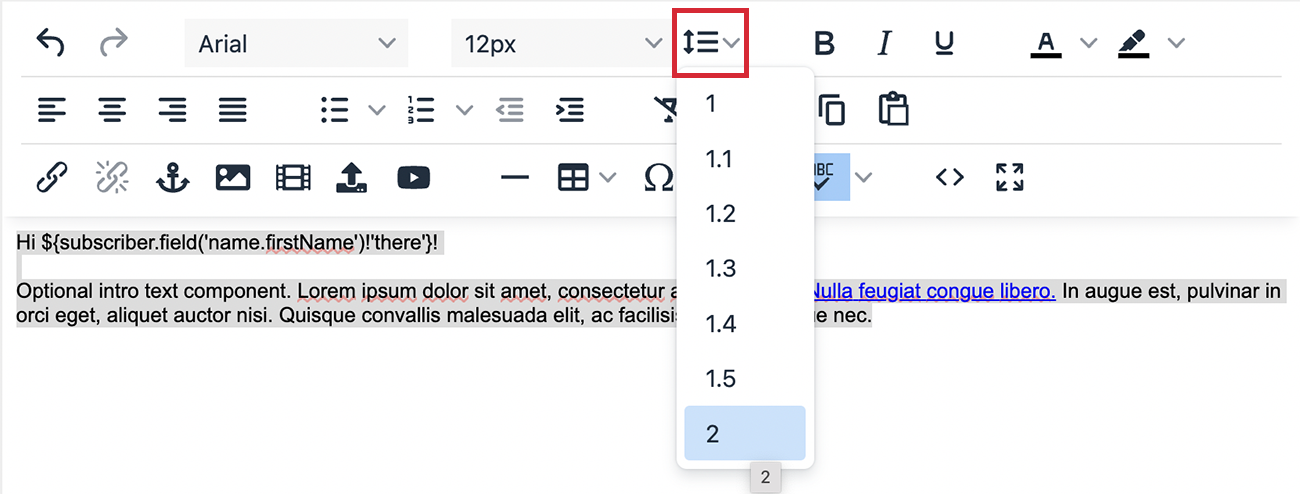
-
Your text will now display with its new line height.