The Enterprise Content Library contains all of your articles, files an images. Use the instructions below to access this content.
To Access Enterprise Content in your Content Library:
- In your Enterprise, choose Content Library from the menu on the left.
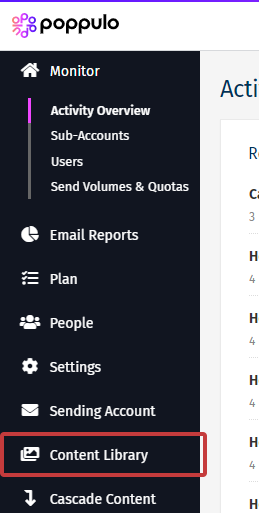
- Click Account Library to view Enterprise level content; you can toggle between Articles and Files/Images.
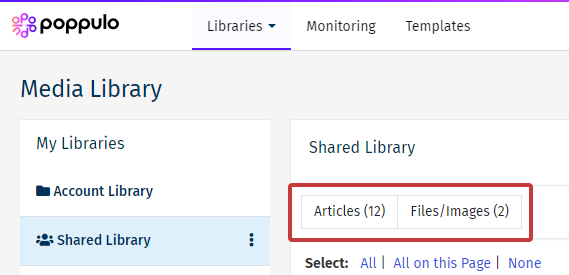
Note: Account Library is the Enterprise level folder, this content cannot be accessed by Sub-Accounts unless moved to a Shared Library, see Grant or Restrict Access to a Shared Library in Enterprise.

