To access Poppulo AI features, an Enterprise Administrator must first accept the Poppulo AI Supplemental Terms. Once accepted, AI features can be enabled across your Enterprise and all associated sub-accounts.
How to Accept AI Supplemental Terms
- Log in as an Enterprise Admin.
- Navigate to Enterprise Settings.
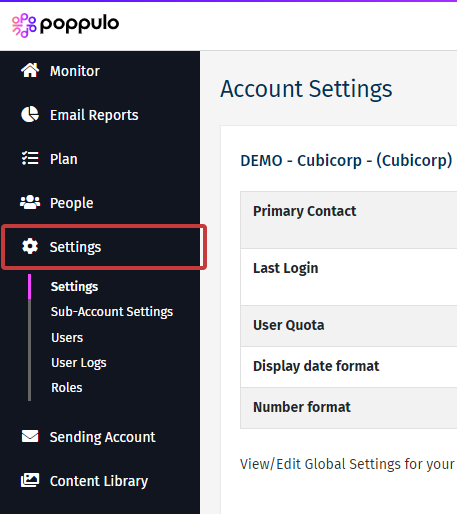
- Locate the Poppulo AI section.
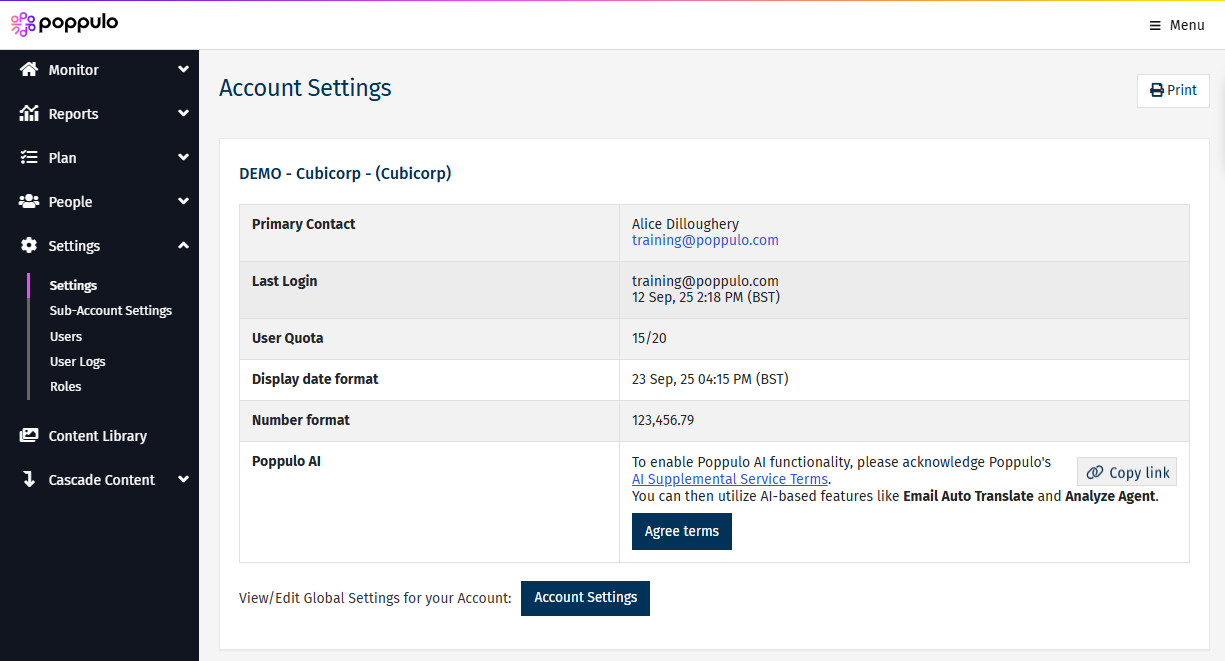
- Click Agree terms. An additional confirmation window is displayed.
- Click Agree to accept the supplemental terms.
Acceptance Tracking
When the terms are accepted, the date, time and name of the user who accepted are automatically recorded. This ensures visibility and accountability for your account.

