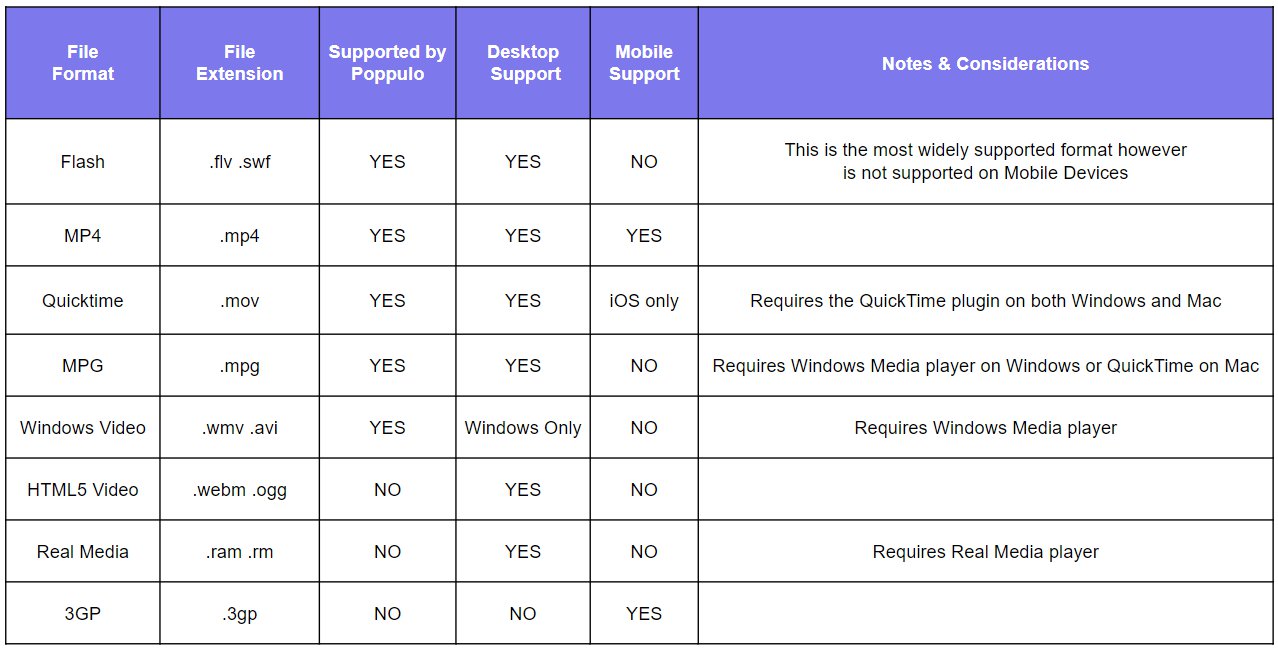This article contains some Frequently Asked Questions related to including video within your communications.
How can I include video in my email?
How do I know what type of video file I have?
-
If you’re a Windows user, locate the file on your computer and look at the file extension e.g. “.wmv” then compare it to the table below.
-
If you’re a Mac user, locate the file then right click on it and select 'Get Info'. You’ll see an info pane where you can identify the file type.
How do I take a screen shot of my video?
-
If you’re a Windows user:
-
Open your video full screen and press the Print Screen button on your keyboard - it may be labeled [PrtScn].
-
Open an image editing program, such as Microsoft Paint and paste your screenshot in there.
-
Save your image file in JPG format.
-
If you’re a Mac user use the method above but instead of [PrtScn] press [Command-Shift-3].
-
You could also use a special video screen capture tool such as ImageGrab or SceneGrabber.
-
For more detailed instructions on how to take a screenshot, see How to take a screenshot.
How do I get my video hosted on my website?
You should contact your website administrator and ask their advice.
How do I get my video hosted on my intranet?
You should contact your internal IT or intranet manager and ask their advice.
How do I upload my video to YouTube?
Visit www.youtube.com and click on Upload. YouTube supports a variety of file formats and allows you lots of flexibility with your video. YouTube is a free ad-supported service.
How do I upload my video to Vimeo?
Visit www.vimeo.com and click on Upload. There are both free and paid plans on Vimeo depending your needs.
Will my YouTube or Vimeo video be private?
-
Both YouTube and Vimeo give you some privacy options once you've uploaded your video. YouTube 'Unlisted' privacy setting means only those with the link to the video can view it.
-
With Vimeo you can also password protect your video so that only those with the password can view it.
What file types are supported if I'm uploading a video directly into Poppulo
Please refer to the table below.